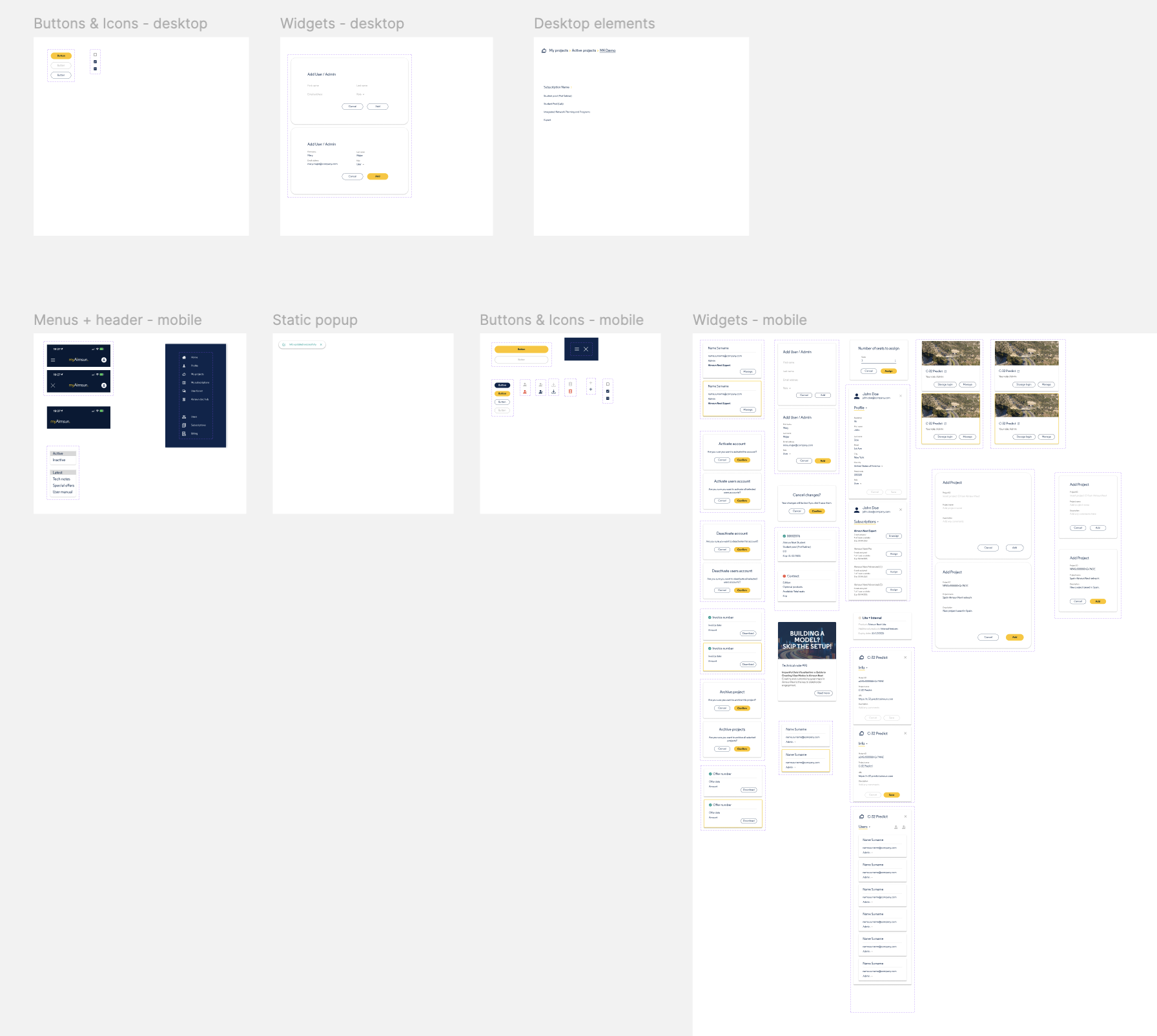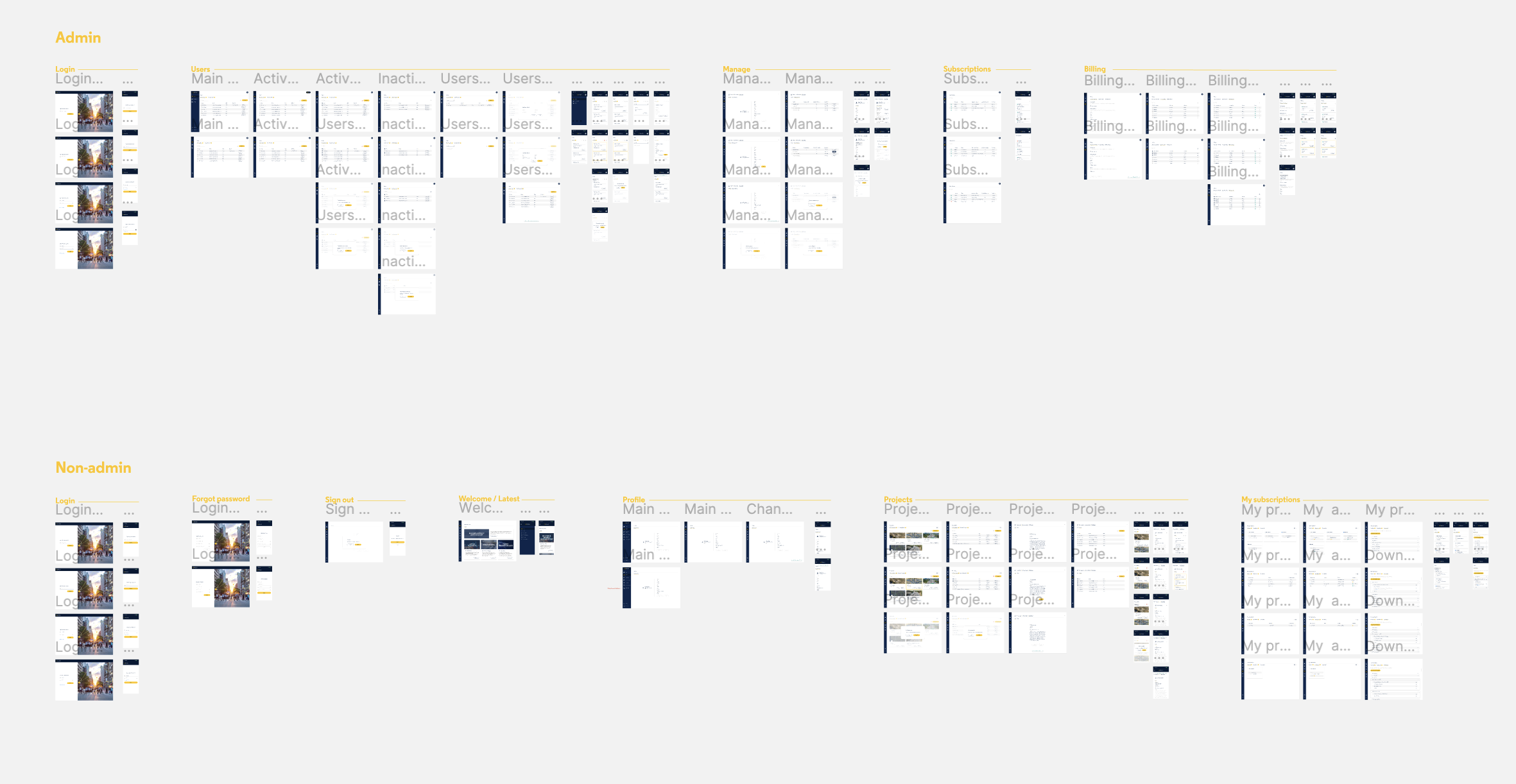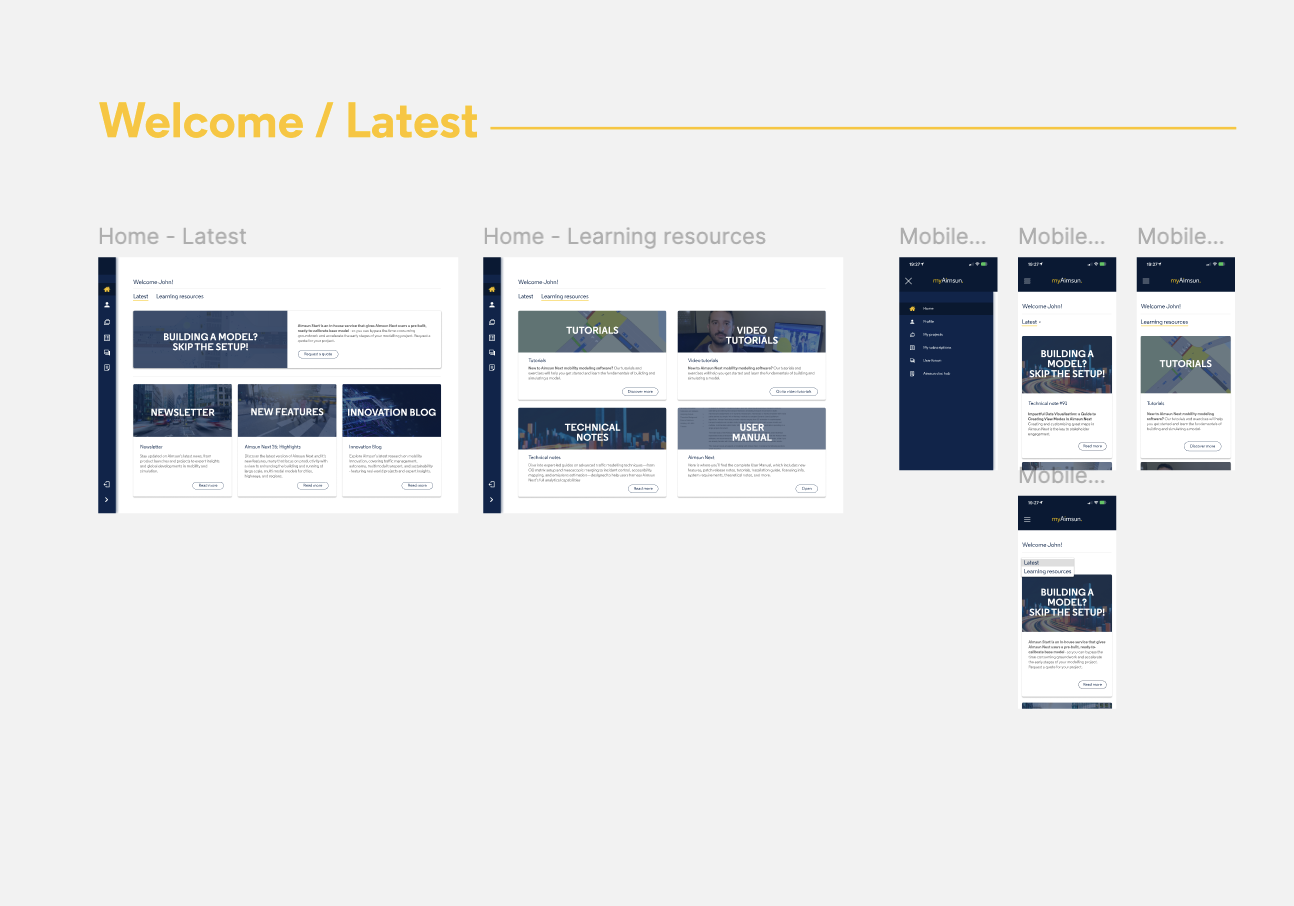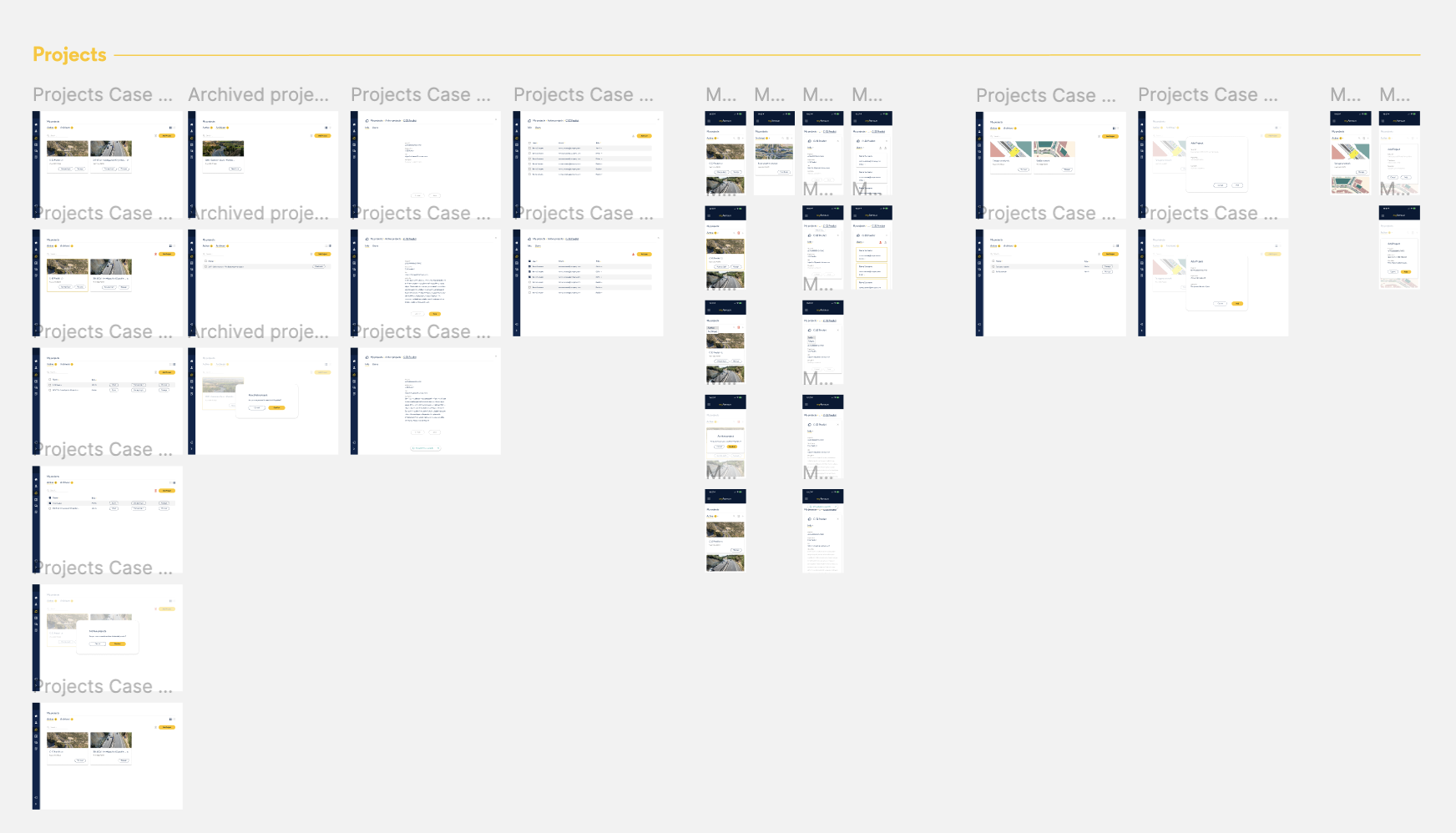User Portal
myAimsun is a newly built user portal created to support the company’s shift to subscription-based licensing. Designed from the ground up, it enables users and administrators to manage licenses, projects, and team members in one place. The interface focuses on clarity, efficiency, and scalability, making essential account and license management tasks straightforward across different user roles.
Year
2023-2025
Client
Aimsun
Sector
Transportation modeling software / SaaS user portal
Challenge
Build a new portal to support Aimsun’s shift to subscription licensing, giving users and admins clear, scalable tools to manage licenses, projects, and teams.
My Role
Leading UI design from the ground up based on technical requirements provided by Product, Development, and Customer Operations teams, translating functional needs into a clean, consistent, and intuitive interface.
Project Time
2–3 months (initial design)
1 month (changes and updates 1,5 year after implementation)
Competitive analysis
To inform the design of the myAimsun portal, I analyzed established account and license management platforms, including Microsoft’s Admin Center and Adobe’s Admin Console. Both offer robust role-based controls, clear license allocation flows, and scalable structures for managing teams.
From Microsoft’s platform, I drew inspiration for its structured navigation and role-based dashboards (admin vs. non-admin), which help admins as well as regular users quickly locate relevant tools. From Adobe’s, I noted effective license assignment workflows and clear visibility into usage status. These references helped define patterns for navigation, user role management, and license overviews, while also simplifying complexity to suit specific use cases and user base in the case of myAimsun.
User flow & task mapping
Given the tight timeline for delivering the first version of the User portal, we moved quickly from initial concept to high-fidelity mockups. Instead of producing formal user flow diagrams, we sketched rough task sequences to clarify the core interactions for each user role, such as viewing license status, assigning licenses, and managing team members.
These quick sketches helped align the Product, Development, and Customer Operations teams on structure and priorities before committing to detailed design work. While lightweight, this approach ensured we could progress rapidly while still covering the essential paths users would take through the portal.
Brand design & style library
The User portal’s visual design was grounded in the company’s existing branding guidelines, adapting colors, typography, and tone for a functional web application environment. Building on this foundation, I created a comprehensive UI library to support consistency, scalability, and efficient collaboration between design and development.
The library included a full set of reusable components: buttons, form fields, tables, widgets, modals, and iconography each with defined states, spacing rules, and usage guidelines. By standardizing these elements early, we reduced design and build time and ensured new features could be added without breaking the overall look and feel.
High fidelity mockups and prototype
Once the core structure and component library were in place, me and junior designer moved directly into high-fidelity mockups to define the full look and feel of the User portal. The design was created with a responsive layout, ensuring usability across desktop and mobile devices, with clear prioritization of content for different user roles.
Key screens covered license overviews, user management, and detailed admin workflows. Using our UI library made it easier for the team to iterate quickly and stay on the same page with development, helping keep the design consistent and practical throughout.
A clickable prototype was created and refined through several iterations with the Product and Development teams, incorporating feedback to better align with user needs and technical constraints. This collaborative process ensured the main flows, such as assigning licenses, adding team members, and viewing project details were both intuitive for end users and practical to implement.
Post-Launch Improvements
After the portal had been live for over a year, we gathered user feedback through the Customer Operations team. This valuable input guided a series of refinements to improve usability and functionality.
Updates included adding clearer action buttons, removing unnecessary panels to reduce clutter, and introducing new features such as a homepage dashboard and a dedicated projects panel. These iterative improvements helped enhance the user experience and better support evolving customer needs.
This project delivered a user portal built from the ground up to support the company’s transition to subscription licensing. By focusing on clear workflows, scalable components, and close collaboration with Product and Development, the portal offers users and admins a straightforward way to manage licenses, projects, and teams efficiently.
Post-launch feedback led to meaningful improvements like simplifying workflows and adding new features which also increased user satisfaction and reduced support requests. Overall, the project established a solid, flexible foundation for ongoing growth and better customer self-service.